Process Renewal Quote
Click on the menu Order, then New order to process a renewal quote.
Select the customer from the drop-down menu and click on the Renewal Quote button.
Displays the Subscription and Enhancement renewals, which are due and expired.
Enhancement Plan Renewals Quote tab: The product renewal details are displayed on this tab.
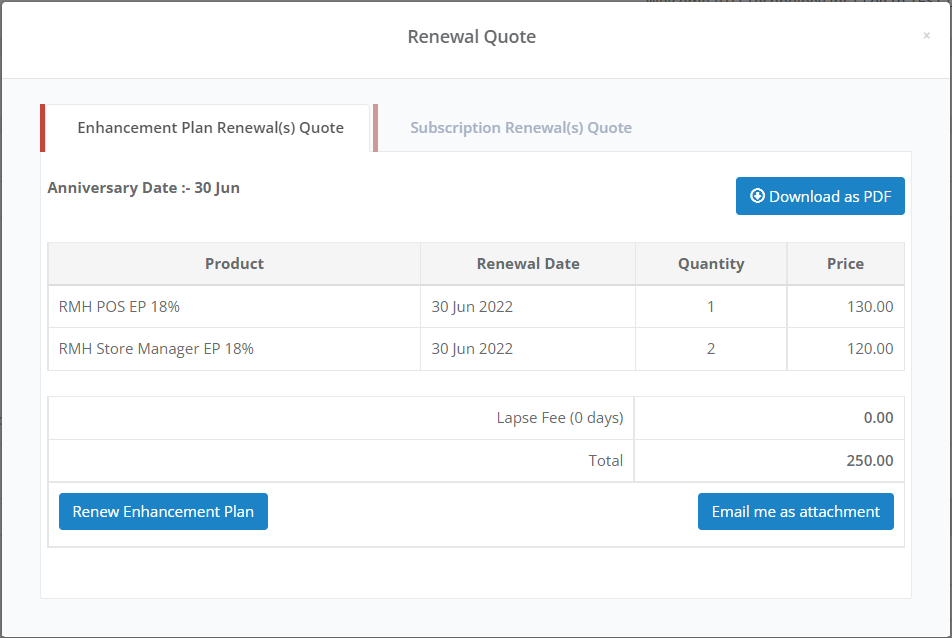
Download as PDF: Click on the button Download as PDF, the renewal quote is generated and downloaded on the local machine.
Email me as an attachment: Click on the button Email me as an attachment, the renewal quote is sent to the logged-in user's primary email address.
Renew Enhancement Plan: The product details are not editable. Click on the button Renew Enhancement Plan to complete the payment and order.
Note: The Anniversary date is reset on completion of order processing.
Subscription Renewals Quote tab: The subscription product renewal details are displayed on this tab.

Download as PDF: Click on the button Download as PDF, the renewal quote is generated and downloaded on the local machine.
Email me as an attachment: Click on the button Email me as an attachment, the renewal quote is sent to the logged-in user's primary email address.
Renew Enhancement Plan: Click on the button Renew Enhancement Plan. You can continue with the existing details or edit the order form.
To proceed to complete the payment and order.