Message Groups
Use the menu Message Groups to create a group of individuals, so that when you select the group as a recipient, sends the email to all individuals within the group.
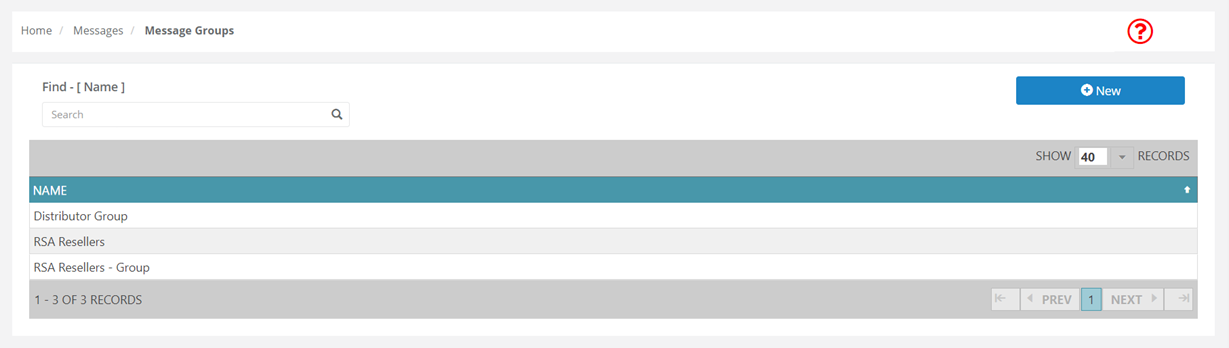
Create Message Group
Click on the menu Message Groups displays the existing groups, if any. Complete the following to create a group
- Click on the button New.
- On the screen, enter the Name to identify the group.
- Select the email address by checking the individual checkbox.
- Click on the button Save to create a Message Group.
Message Group created can be used as an email recipient.
Edit Message Group
Click on the menu Message Groups. Choose the existing group and double click to open the group details.
Check or uncheck the checkbox to add or remove an individual E-mail address from the group.
On completion, click the button Update.
Delete Message Group
Click on the menu Message Groups. Choose the existing group and double click to open the group details.
Click the button Delete.