Inbox
The menu Inbox has different folders to organize the emails, and more comfortable to view the same. An email editor is useful for designing the emails and also allows you to send with attachments.
The email can be saved as a Draft and sent later.
The emails received in Inbox can set as Marked as Read / Unread or Important or moved to Trash.
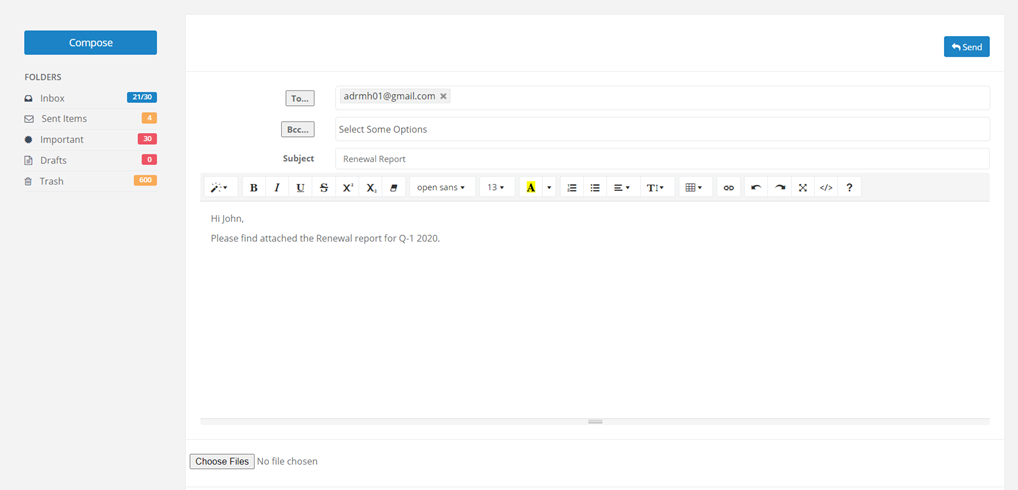
|
Menus |
Menu Name |
Description |
|
Folders |
Different folders to organize the emails. The email count of each folder displayed against the folder name. |
|
|
Inbox |
Emails received by default are in this folder and marked as Unread. Use the toolbar icons to set the email status as Mark as Read or Mark as Unread. |
|
|
Sent Items |
View all sent emails in this folder. |
|
|
Important |
The mails received in the Inbox can be marked as Important, and moved the Important folder. To move the email, click on the desired email and then the toolbar icon Important. |
|
|
Drafts |
All the emails that are created but not send and stored as a draft in the Drafts folder. |
|
|
Trash |
The emails received in the Inbox can be marked as Trash, and moved to the Trash folder. To move the email, click on the desired email and then the toolbar icon Trash. |
|
|
Compose |
Use this button to create a email using the standard email editor |
|
|
Recipients |
You can send the email to one or more individuals or Groups of individuals. Choose the text box To and then search and select the email addresses from the drop-down menu. In case you need to BCC some of the recipients, Choose the text box BCC, then search and then select the email addresses from the drop down menu. |
|
|
Subject |
Enter the details in the text box. |
|
|
Toolbar icons |
The email editor offers you several options to design your mail. Click on the required option on the toolbar menu and use the Fonts and their properties. You insert the links or tables. |
|
|
Browse |
You can choose to use the button Browse, opens the folder dialog. Choose the files you need to send in as an attachment. |
|
|
Action |
Send, Draft, Discard |
You can create a mail and opt to do anyone on the following. Send: You can send the mail by clicking on the button Send. Draft: You can save the mail as a draft, clicking on the button Draft. Discard: You can delete the mail by clicking on the button Discard. |