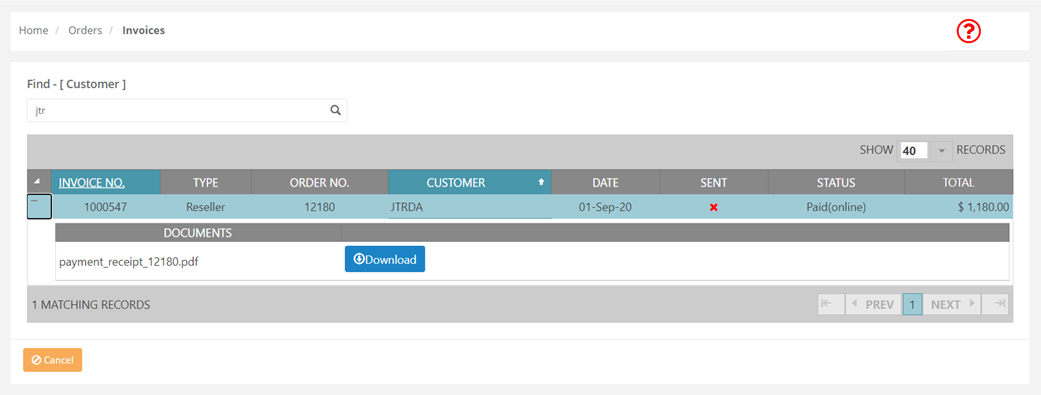Invoices
You can view the Invoices which are paid and unpaid. As the invoices are historical records, these are for reference. Pay the Unpaid Invoices using the Make Payment option.
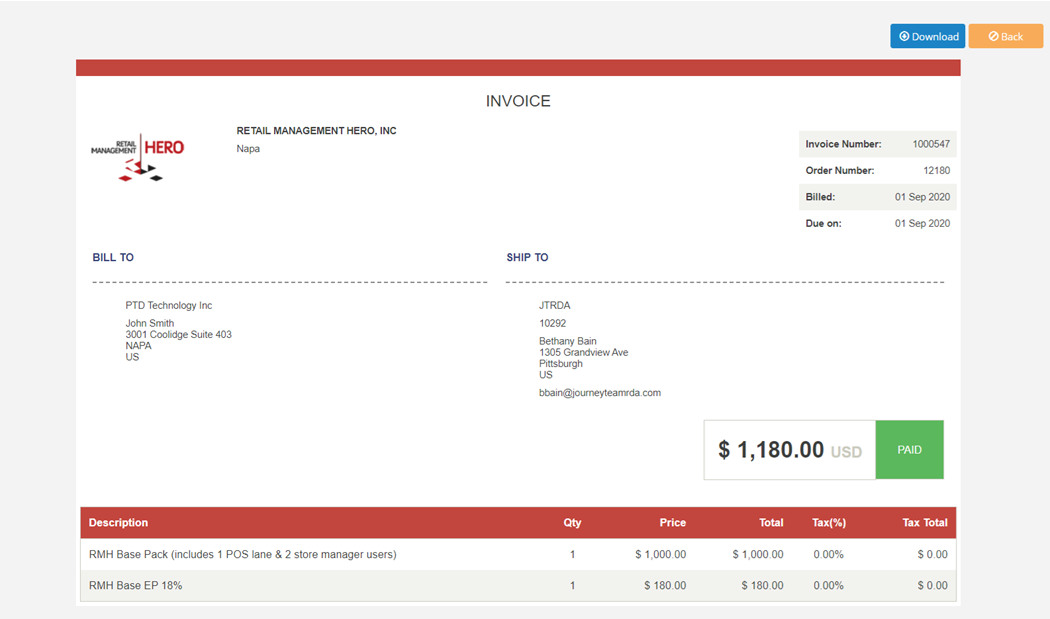
|
Action |
Description |
|
Find |
To filter the records based on the column criterion, select the column and enter text to find a particular record. |
|
+ Documents |
In the first column, you find the ' +' icon. Click on the icon to expand the row and find the document.
|
|
Download Invoice |
To view and download Invoice, double click on the row, the invoice details and payment status are displayed. You can download the paid invoice. Unpaid invoice has an option button Make Payment. Click on Make Payment and complete the payment by using either the Online or Offline Payment option. |