GL Accounts
To Assign GL Accounts, click on Settings and then the menu GL Accounts. The Assign GL Accounts table is displayed.
Before exporting accounting information to external accounting programs, you must configure the Assign GL Accounts table.
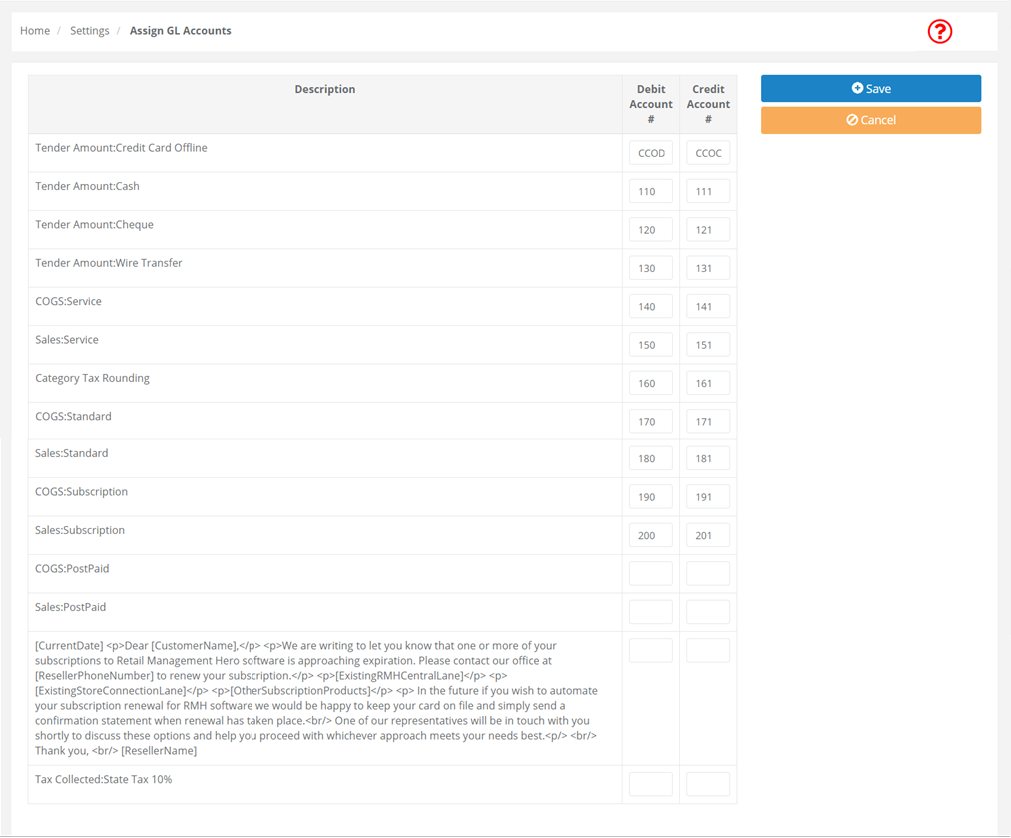
The account numbers in the Assign GL Accounts table must match the numbers in the external accounting program’s chart of accounts.
The table tells which debit and credit account used when exporting the account data.
The Portal collects closed batches of information in its database. The information in the closed batches can be exported to an external file for use with general ledger (GL) accounting programs.
Before you can export accounting data, you need to set up the general ledger (GL) account assignment table.
A transaction can require a GL debit account number, a GL credit account number, or both.
Every time a new tender type or tax is added, you must update each GL account assignment table to include the new records.
Enter the Debit and Credit Account values as applicable and click on the Save button to save the values.