Processed Queue
You can view the automated orders that are processed.
Click on the menu Automated Orders, then Processed Queue. The existing orders are displayed.
Double click on the required order and view the details.
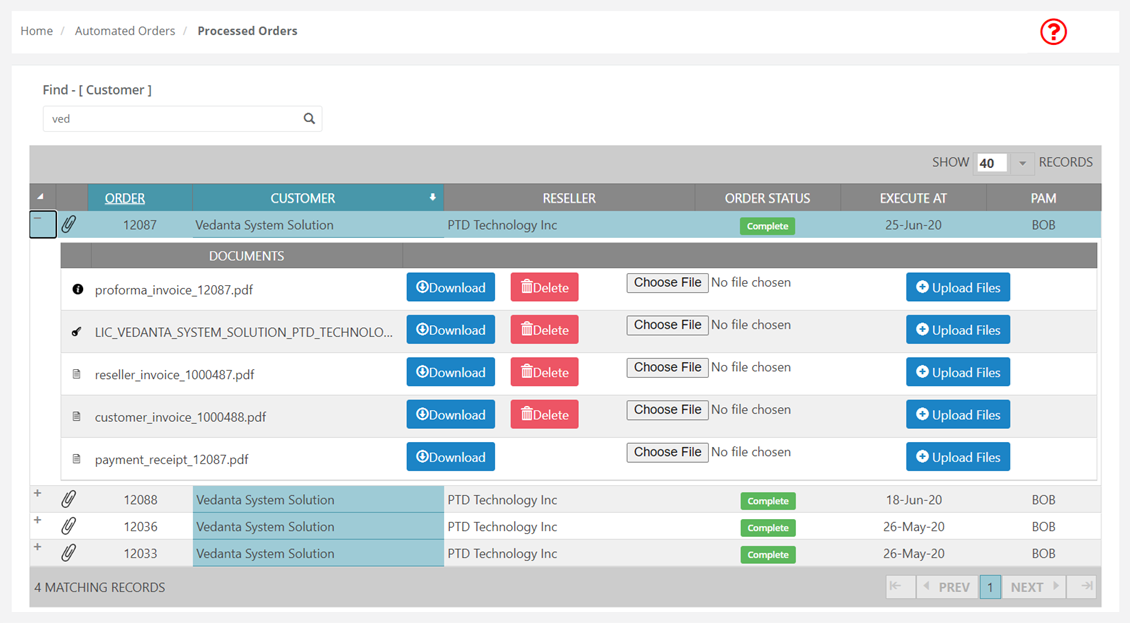
|
Menus |
Description |
|
Find |
To filter the records based on the column criterion, select the column and enter text to find a particular record. |
|
+ Documents |
In the first column, you find the ' +' icon. Click on the icon to expand the row. The document list displays Proforma Invoice, License.PDF file, Reseller Invoice and Customer Invoice. You can Download / Upload the files by clicking the appropriate buttons. |